This article has been indexed from The Duo Blog

Sarah McLachlan, a sage of our time, once opined, “I will remember you. Will you remember me?” and for the longest time Duo for Windows Logon replied, “No.” Today, weep not for the memories of what was, but rejoice because the answer will soon be, “Yes.”
We’re pleased to announce the general availability of Trusted Sessions for Windows laptops and desktops. Trusted Sessions brings the “Remember Me” feature from our browser prompt to Windows Logon, allowing you to trust your local logins with Duo and reduce the amount of times needed to MFA in the future, saving you lots of time, energy and defenestration of Windows endpoints.
Consider the use case that New Hampshire Ball Bearing, Inc. is looking to solve. The IT Security team of this specialized manufacturing producer uses Duo to comply with the DFARS regulation and enforce corporate security policies. They wanted to ensure that security policies do not create user friction and negatively impact productivity. With Duo’s Trusted Sessions feature, the team reduced multi-factor authentication (MFA) fatigue without compromising on security.
“We protect local device logon with Duo’s MFA to comply with DFARS, and our corporate security policy mandates inactivity screen lock of 5 minutes. This scenario increased user frustration, especially at a time when employees are unable to use FaceID to unlock their MFA device due to mask wearing. Duo’s trusted sessions feature for Windows Logon has greatly reduced our end user hesitancy during MFA deployment while increasing voluntary adoption rates. The majority of our users recognized and enabled the trusted sessions feature organically with no notification or instruction from IT. Now our user base finds Duo unobtrusive and we’re able to comply with our MFA mandate without push back from users.” —Clayton Girouard, Sr. Systems Engineer – Information Technology, New Hampshire Ball Bearing, Inc. (NHBB)
Enable Trusted Sessions in Just a Couple of Clicks
Reducing user friction has never been so easy for administrators. They can easily enable trusted sessions from the admin console under the “Remembered devices” policy section.
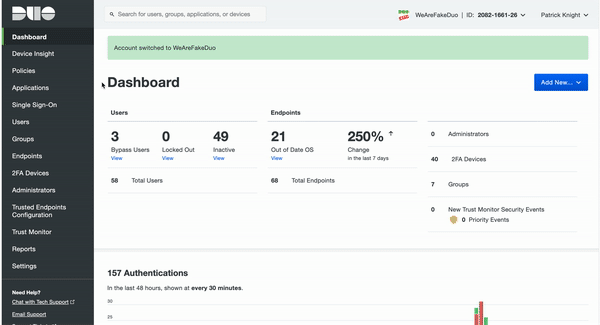 […]
[…]
Content was cut in order to protect the source.Please visit the source for the rest of the article.
Read the original article: Windows Logon, Will You Remember Me?