This article has been indexed from MacRumors: Mac News and Rumors – Front Page
The all-new Mac Studio is now Apple’s most powerful desktop computer, surpassing even the high-end Mac Pro. The Mac Studio also starts at $1,999, substantially less than the $5,999 starting price of the Mac Pro.
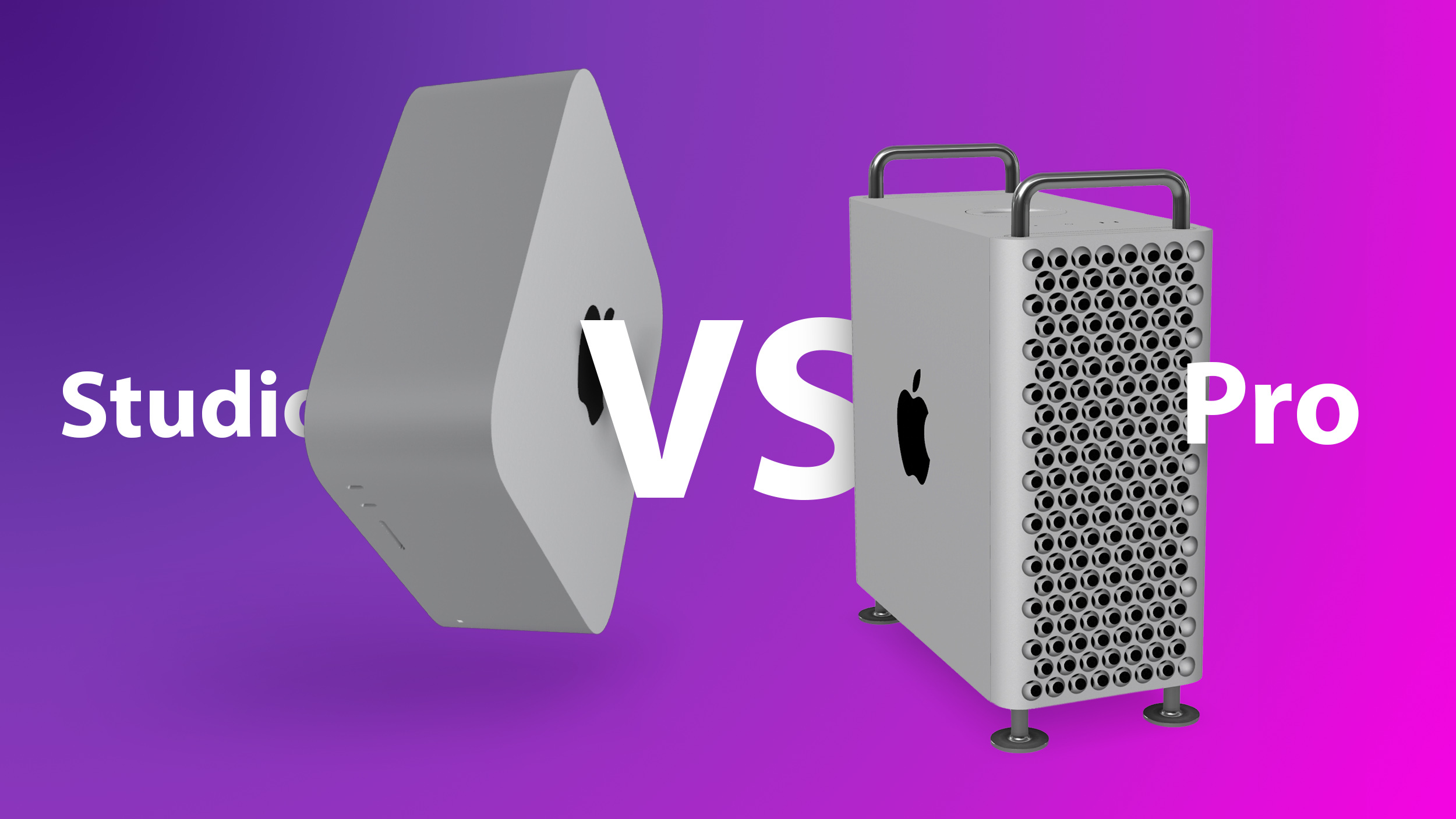
So why is the more expensive Mac Pro still in the lineup and should you buy it over the new Mac Studio? Our guide helps to answer the question of how to decide which of these two desktop Macs is best for you.
Comparing the Mac Studio and the Mac Pro
The Mac Studio and the Mac Pro share some essential features, including a silver aluminum design and up to 8TB of SSD storage. Apple lists these four same features of the two devices:
Similarities
- Up to 8TB storage
- Bluetooth 5.0
- Built-in speaker
- Silver aluminum design
Although these Macs share some features, the two machines are separated by a huge number of differences, including completely different chipsets, memory capacities, selections of ports, and external display capabilities.
Differences
Mac Studio
- Integrated, non-upgradeable design
- Apple M1 Max chip or Apple M1 Ultra chip
- Up to 20-core CPU
- Up to 64-core GPU
- Up to 128GB unified memory
- Wi-Fi 6
- 10Gb Ethernet
- SDXC card slot (UHS-II)
- Up to six Thunderbolt 4 ports
- Two USB-A ports
- HDMI port with support for multichannel audio output
- Support for up to four Pro Display XDRs and one 4K display
- Starts at $1,999
Mac Pro
- Modular, upgradeable design
- Intel Xe
[…]
Content was cut in order to protect the source.Please visit the source for the rest of the article.Read the original article: Mac Studio vs. Mac Pro Buyer’s Guide