The Duo Blog

Last fall, we shared the exciting news that customers would soon be able to customize the look and feel of the Duo Prompt as part of the Universal Prompt project. Now, one year later, we are excited to announce the General Availability of custom branding for Universal Prompt, Duo Single Sign-On and Duo Passwordless. The best part? We’ve made it super simple to set up, and we’ve taken the guesswork out of how the new experience will look to your end users.
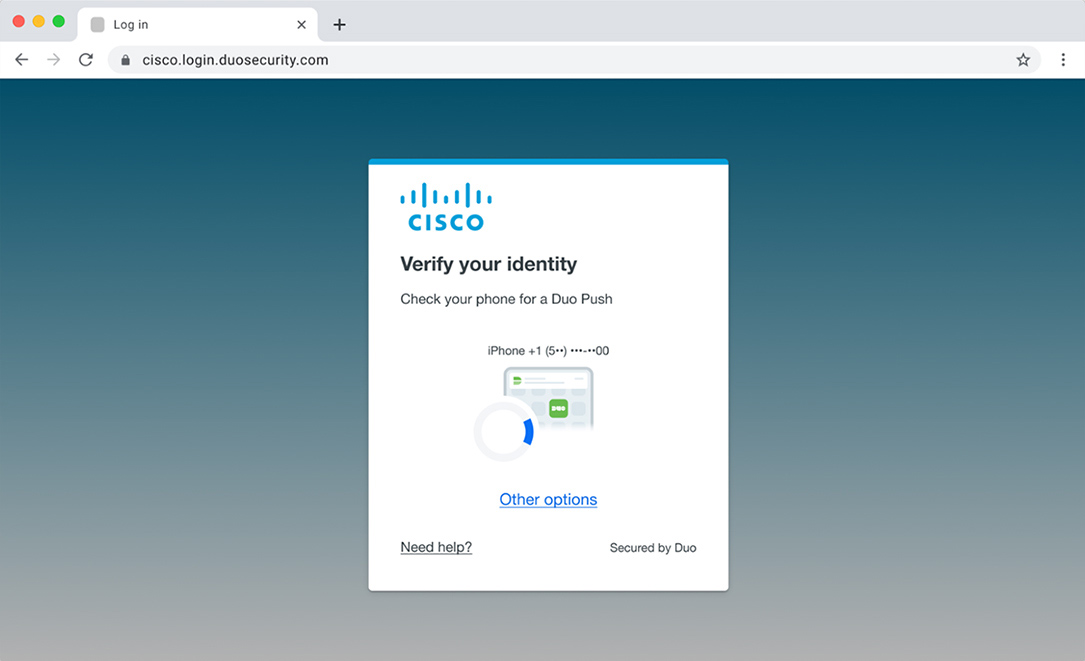
An Improved Settings Page
Branding lives on our Settings page in the Duo Admin Panel. You can now select an accent color and background image or color in addition to your logo. We’ve also expanded our image dimensions to accommodate horizontal logos in addition to squares.
Mirroring the look and feel of your organization when they hit the Duo prompt or SSO login is key to making users feel like they are in the right place. Our side-by-side branding editor compares what the prompt currently looks like to users against the new look and feel, so you can be sure your logo, color and background are just right before pushing any changes out to end users.
See the video at the blog post.
You can continue editing your branded Duo experience as long as you like. We know that there might be multiple stakeholders who want to approve the updated Duo branding before it goes live, so we’ve included options to save drafts and preview the branding with a select set of users. If you choose to test with some users, you can select individual Duo users and only they will see your draft branding for Universal Prompt or SSO authentications. You can rest easy that you won’t accidentally change the whole Duo experience for your organization without ample warning for your users.
Publishing Is as Easy as 1-2-3
Onc
[…]
Content was cut in order to protect the source.Please visit the source for the rest of the article.
Read the original article: