This article has been indexed from MacRumors: Mac News and Rumors – Front Page
Like most Apple products, AirTags are able to be updated with new software over-the-air, with Apple able to push new firmware when required.

Apple in June released the first AirTags firmware update with anti-stalking security enhancements that will decrease the intervals in which an AirTag separated from its owner will play a sound. You can see if you have new firmware installed by checking your firmware version. Here’s how:
- Open up the Find My App.
- Tap on the “Items” tab.
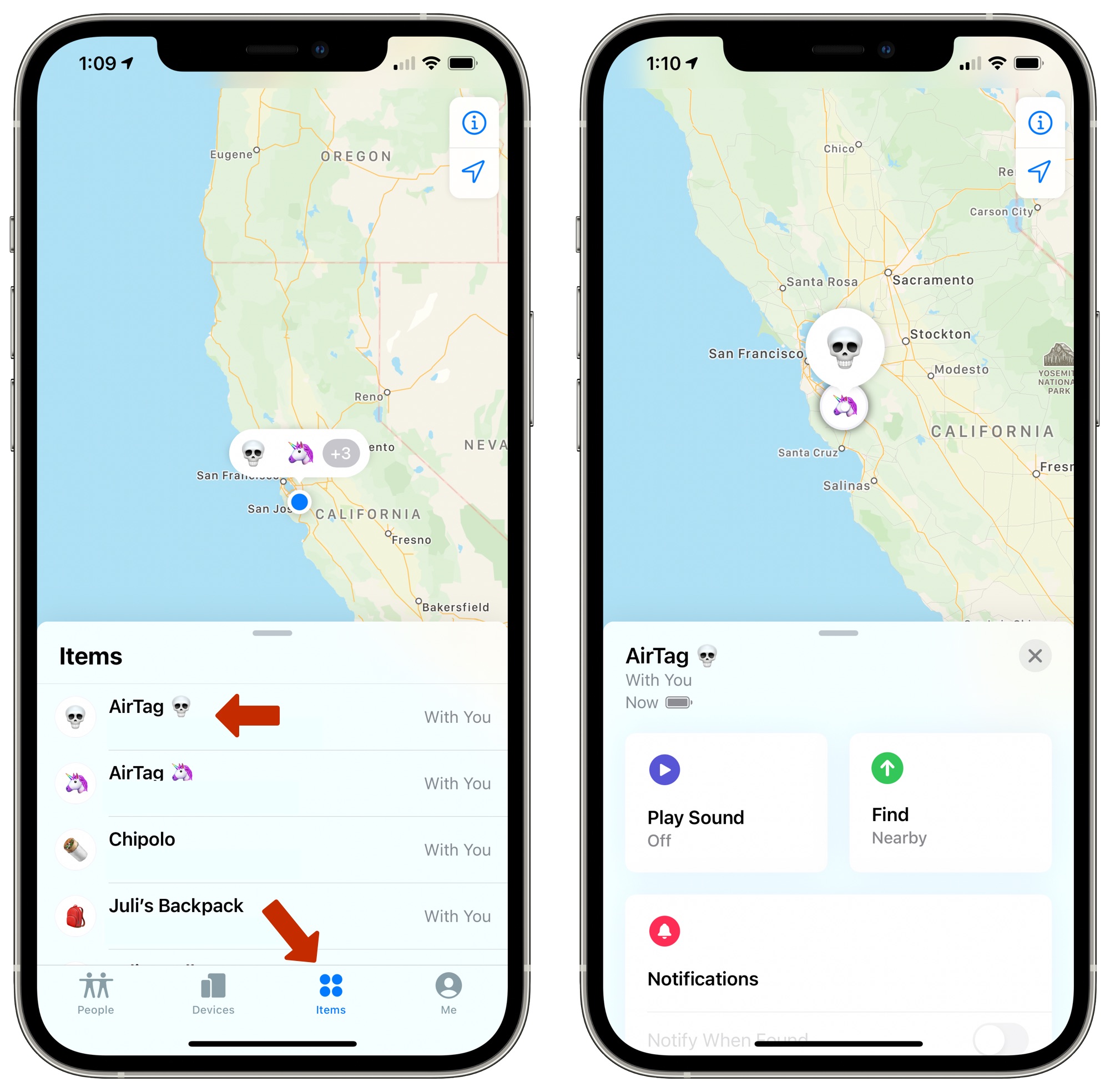
- Tap on the AirTag that you want to check in the list.
- In this view, tap on the name of the AirTag to see the current firmware version.
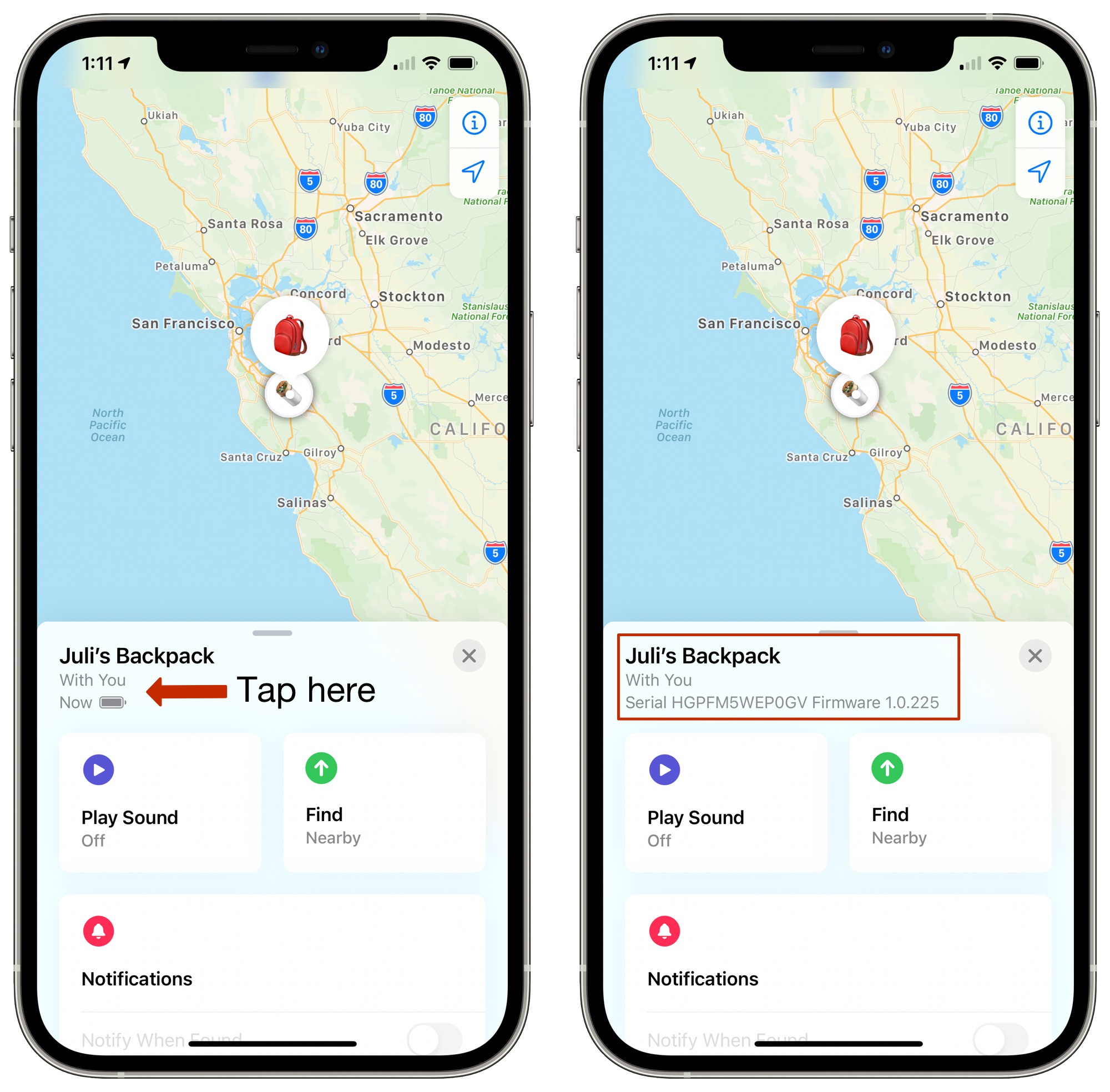
The AirTags launched with firmware version 1.0.225, and the firmware update released in June has a version number of 1.0.276. If you see 1.0.276 under the firmware listing, that means your AirTag has been updated.
There is no way to force an AirTag update, it’s something that’s done over-the-air through your iPhone. To ensure the update happens, you can make sure that the AirTag is in range of your iPhone, but you have to wait for the firmware to roll out to your device.
This article, "How to Check Your AirTags Firmware Version" first appeared on MacRumors.com
How to Check Your AirTags Firmware Version