Read the original article: Google Authenticator iOS App Gains New Export Accounts Option
Google has updated its 2FA Authenticator app for iOS with a new account transfer feature that makes it much easier to transfer two-factor authentication codes to a new iPhone.

2FA adds an extra layer of security to your online accounts by requiring a randomly generated six-digit code after you’ve entered your password. Google’s app generates codes for your accounts on the fly, but until now the process of transferring accounts to a new iPhone was time-consuming and involved multiple steps.
Thankfully, that’s no longer the case, and you can now select which accounts to export by tapping the three dots in the top-right corner of the app and choosing Export accounts.
After you’ve chosen which accounts to export (you can export up to 10 accounts at a time), the Authenticator app will generate a QR code. Scan this code using the Authenticator app on your new device, and the chosen accounts will be automatically transferred.
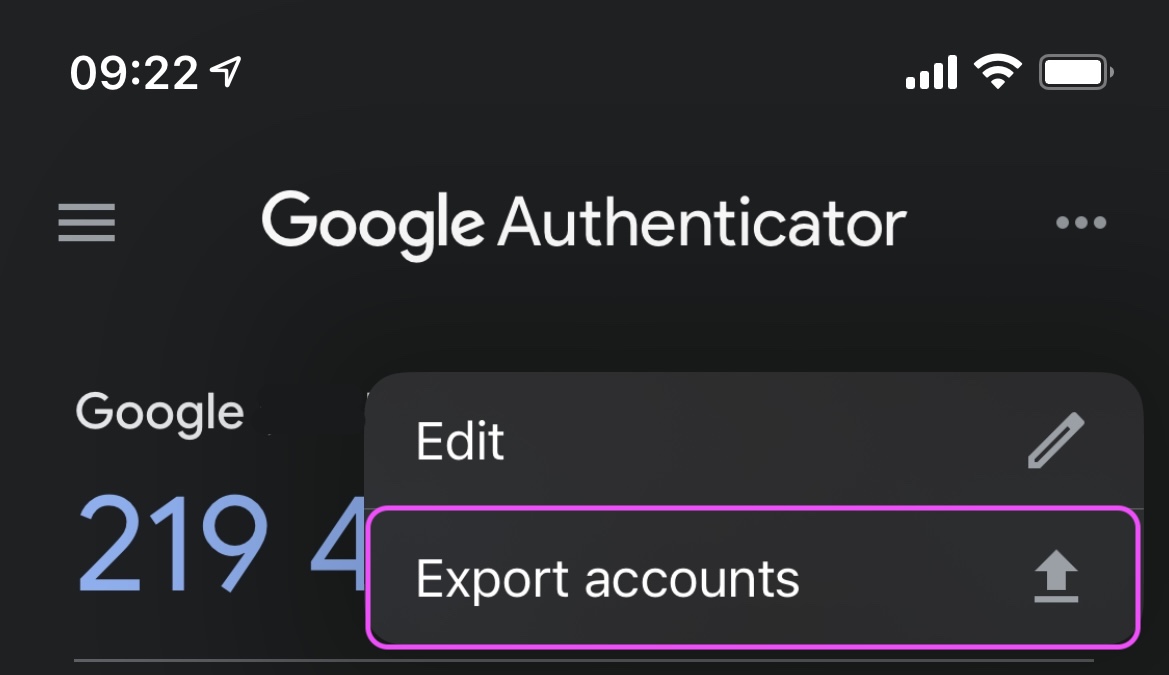
In addition to 2FA export, the latest update to the app also adds a refreshed interface and Dark Mode support, which respects your systemwide settings.
Remember, if you buy a new iPhone to replace your existing one and you use the Google Authenticator app, you should transfer those accounts to your new phone as soon as possible, because without the 2FA codes close at hand, you could find yourself locked out of your online accounts.
Google Authenticator is a free download for iPhone available on the App Store. [Direct Link]
This article, "Google Authenticator iOS App Gains New Export Accounts Option" first appeared on MacRumors.com
Discuss this article in our forums
