This article has been indexed from MacRumors: Mac News and Rumors – Front Page
Those who use the Notes and Reminders apps will be pleased to hear that iOS 15 and iPadOS 15 bring some useful new features. The Notes app has enhanced functionality on the iPad with the Quick Note feature, while Reminders features better Siri integration and natural language support.

The guide below highlights the new features that you’ll find in the Notes and Reminders apps in iOS 15.
Notes
The major new feature in the Notes app, Quick Note, is exclusive to the iPad, but Apple has added some general quality of life improvements and new features for those who share notes between multiple people.
Tags
When writing a note, you can use hashtags to tag it with a word or a phrase for organizational purposes. You can use any tag you want, like #cooking, #plants, #work, #reminders, etc.
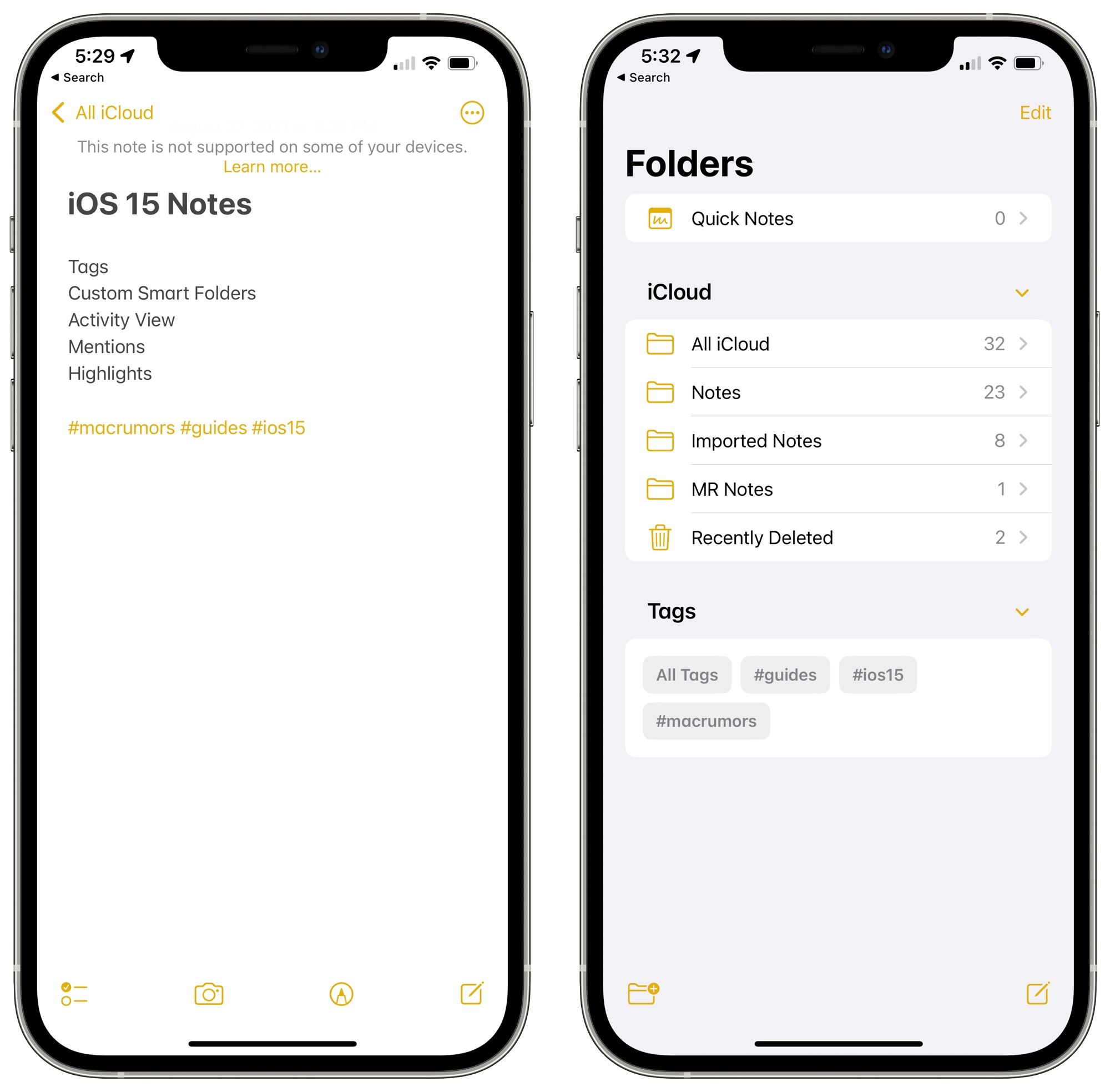
Once you create a tag, it’s added to the “Tags” section in the Notes app overview. You can tap on any of the tag names to see all notes that contain that tag.
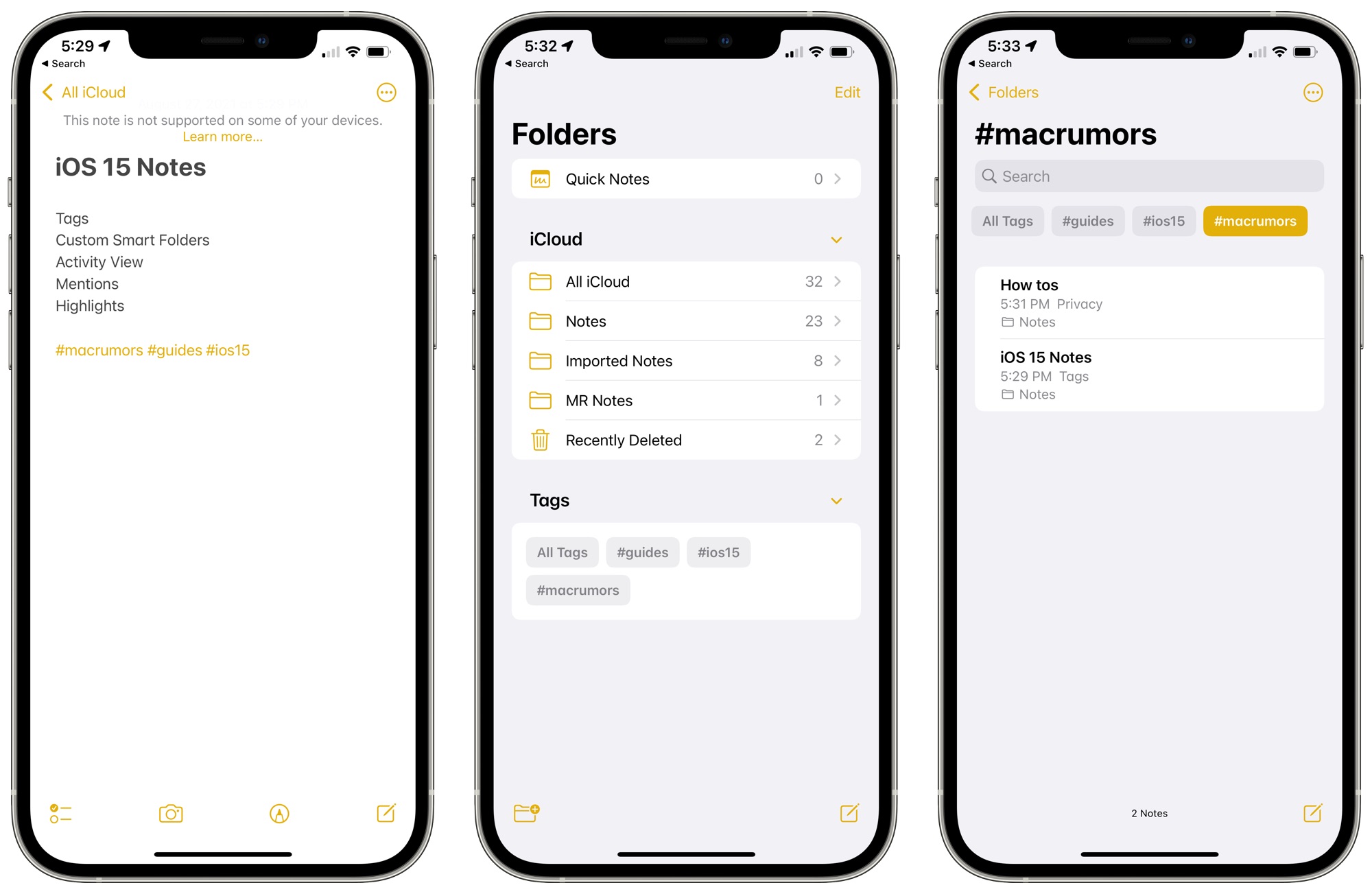
Custom Smart Folders
To go along with tags, there’s a new Smart Folders option that you can use to create a folder to house tags.
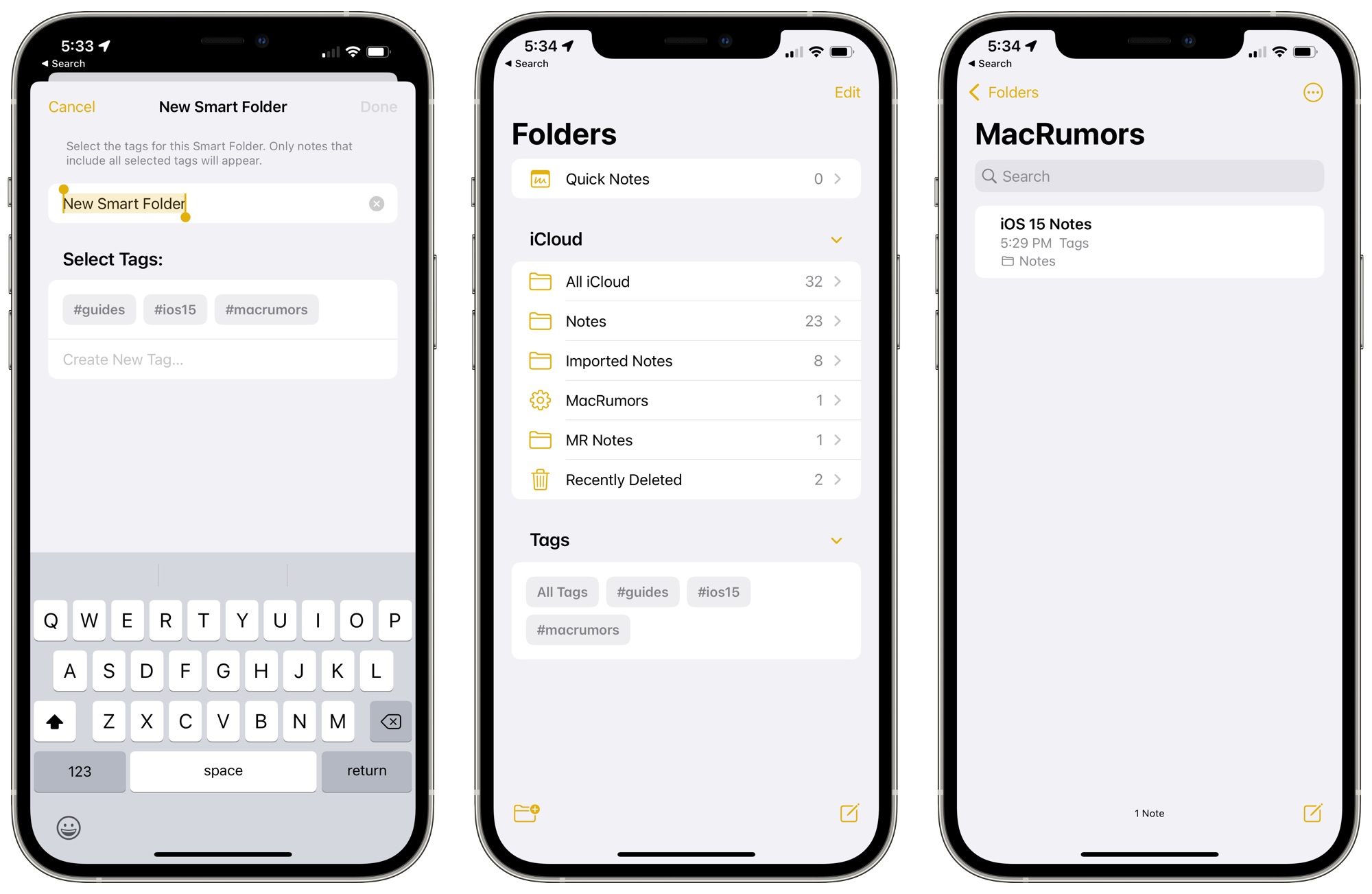
When creating a Smart Folder, you can choose a name and select which tags you want it to include. You can choose tags you’ve already created or add new tags that will be used in future notes.
Tags and Smart Folders offer a new way to organize your notes and it’s a system that’s quicker and
[…]
Content was cut in order to protect the source.Please visit the source for the rest of the article.
Read the original article: Everything New With the iOS 15 Notes and Reminders Apps