What is privacy?
The Law on Privacy and Personal Data Protection are one of the basic rights. This right applies to both digital environments. Privacy is not the right to secrecy, nor to control, but also the right to approve the flow of personal data. What exactly does it mean? This means that a person has the opportunity, depending on the situation and context, to personally assess what is and with whom to share in the digital environment. Or, in other words, he has the right to know how and for what purpose the data is used, who keeps it, and for how long, who has everything, as well as to be able to prohibit the shaving of personal data or the correction of incorrect data.
With the rapid development of digital technology and the Internet, this right has been seriously called into question. In a time characterized by the processing of a huge amount of diverse data, personal data is highly valued. Companies charge users for their “free” services by asking them for more and more personal data, because, as the old saying goes, “there is no free lunch”. Data on users, their activities, and behavior on the Internet are used for analysis and creation of personal socio-psychological profiles, targeted placement of commercial products tailored to individual characteristics and needs of users, for sale to companies or services (so-called “third parties”), etc.
Every person is aware of their privacy
The situation is a little different in the digital environment. people are not aware when they are alone and when they are not online, so they often do not know what they did online and who can find out. On the other hand, digital security is a much broader concept, which includes privacy, but also some additional things. Specifically, a digital system that is not secure cannot be considered private, while the mere fact that the system has secured privacy does not mean that it is completely secure.

Several factors affect whether a system will be secure or not. First of all, these are technological factors, ie. whether the system is technologically compromised or vulnerable and what is the level of security that the devices and programs that are installed provide. Then, there are non-technological factors, i.e. certain habits of users, which are also very important. The general rule is that security is not an innate feature of digital systems, and for the system to be secure, certain activities must be taken.
During their online activities, each user leaves certain traces, a “shadow” that follows him as he moves through cyberspace. In the digital environment, similar to non-digital, these shadows give certain characteristics to the owner of the shadow. Shadow analysis can provide certain information that is important to attackers who aim to enter a certain system. The advantage of the digital environment is that users can to some extent control the shape of their shadow if they take care of certain things, which is the topic of this guide.
Information security system
With the development of information technologies and the fact that today every company is instructed in the use of these technologies, the issue of information security has become crucial in the establishment and implementation of the company’s information system. Increasing attacks on the integrity of information systems and company data are a global, global problem and require a systematic response.
Information security means preventing unauthorized access to elements of information systems to the source of information, transmission systems, processing systems, and systems for storing all types of information. Information security primarily considers the confidentiality, integrity, and availability of information.
Information systems security is an area within which it is crucial to eliminate the possibility of unforeseen difficulties because it is too late at the moment when security vulnerabilities are exploited. The damage that an intrusion into an information system can cause to a company is costly and irreparable. It is reflected not only in the loss of data and the temporary suspension of the business process but often also in the loss of business reputation caused by the malicious placement and interpretation of that data. We should not ignore the damage that can be done by various computer viruses, malware, and ransomware when the cost of returning client data is often enormously high.
How password managers store your passwords
Everyone doesn’t have to use stronger passwords, and the best way is with a password manager. You need to start using the Password Manager. In a variety of different password manager applications out there, Keeper Password Manager is a good example of a reliable and easy to use a password manager. It provides your online protection an additional layer with its features like dark web protection or encrypted chat services. If you don’t use a password manager, you’re at a higher risk of hacking! The truth is that passwords are hard to remember, and yet you need long and complex passwords. There are all types of password managers, including some basic as a rudimentary list of browsers in the list of saved passwords, and some as complex as well as entire cloud systems running on multiple devices and platforms.

All of these models have some common ground: they store your passwords, automatically fill in details on login forms, and store your passwords encrypted in databases. The differences are where these databases are stored, the types of encryption and recovery options are available. Of course, putting all of your simple text passwords in one place is not in itself a security measure. Instead, your passwords must be encrypted, which secures your passwords. But since the amount of control over password databases can vary, you’ll need to figure out which model works best for you. If you are juggling multiple devices with many passwords, keeping a locked file somewhere on your computer is not the best solution. Don’t weaken your password just to make it more memorable! You have to believe that their security is as strong as promised.
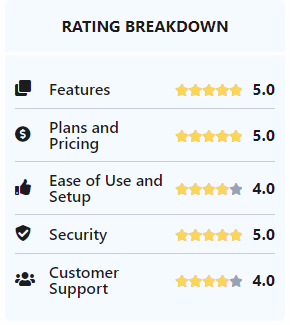
However, with a master password enabled and two-step verification, you should be sure of the security of your password. And if you ever forget your password, you can return your safe. Getting a password manager ensures secure and secure protection of all accounts using one master password. Find the model that works best with you. Almost every manager has a free trial or a free level that you can try. Once you decide, go through all your online accounts and update your passwords to make them more complex. That’s all.
